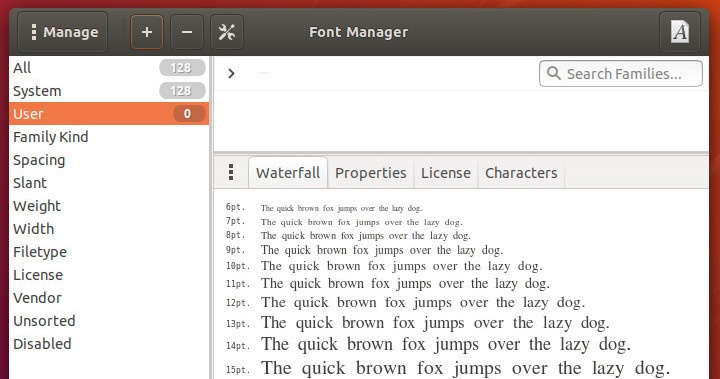How to Manage Fonts in Linux
by Jack Wallen
Not only do I write technical documentation, I write novels. And because I’m comfortable with tools like GIMP, I also create my own book covers (and do graphic design for a few clients). That artistic endeavor depends upon a lot of pieces falling into place, including fonts.
Although font rendering has come a long way over the past few years, it continues to be an issue in Linux. If you compare the look of the same fonts on Linux vs. macOS, the difference is stark. This is especially true when you’re staring at a screen all day. But even though the rendering of fonts has yet to find perfection in Linux, one thing that the open source platform does well is allow users to easily manage their fonts. From selecting, adding, scaling, and adjusting, you can work with fonts fairly easily in Linux.
Here, I’ll share some of the tips I’ve depended on over the years to help extend my “font-ability” in Linux. These tips will especially help those who undertake artistic endeavors on the open source platform. Because there are so many desktop interfaces available for Linux (each of which deal with fonts in a different way), when a desktop environment becomes central to the management of fonts, I’ll be focusing primarily on GNOME and KDE.
With that said, let’s get to work.